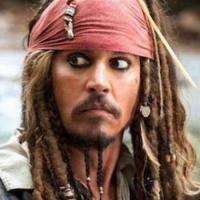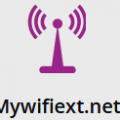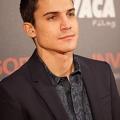Andrew Ellenberg
posted a blog.
Many companies are adding twitter to their Social CRM arsenal and if used properly can warrant a lot of success. It’s easy to see the value in Facebook and blogging, but some people struggle in finding the worth of 140 characters.
Before you can start your customer contact, you need to understand the realm of Twitter, what is expected and ultimately, what works. After all, you wouldn’t just put any old text on a billboard. There is marketing and research that goes along with any advertising and tweeting should be no different.
What is socially acceptable in Twitter-land?
First off, who do you follow? That will change from company to company. Find your community and follow them. Show your followers that you care what others are tweeting. Follow all the industry leaders and hopefully they will follow you. Once your customers begin to follow, use your judgment on what might be best for you. You’ll want to follow anyone who involves themselves within the community even if they aren’t a professional. Isn’t that the whole point of the whole process; to listen to the people who don’t normally have a voice?
Why follow me? What are they expecting?
Next you’ll need to create your plan of action. This is when the fun begins and you actually get to tweet. But before you talk about how great you are, think about your customers. Are they really going to want to read another one of your commercials every day? Probably not. Here’s a list of actions that you should be performing:
Be appreciative of your followers. They are choosing to follow you. Thank them for using your services or products. Retweet the great experience and the top quotes.
Highlight the big days. Post about your specialties, sales, and discounts. Create anticipation for the next one, like Twitter-Tuesdays. Announce company anniversaries, history and facts. Tell them about your big community service or give them a special giveaway. Make “following” an action on their part.
Tell everyone what you are doing. What changes you’re making or big jobs you’re completing. Tell them what “the next big thing” is and let them understand that you’re an industry leader. Start discussions based around useful hints, tips or tid-bits. Ask these industry revealing questions and listen. Respond whenever you can to these people and you’ll get feedback right away.
Post media and lots of it. Twitter has allowed twitpics to become a seamless resource when posting. Don’t explain things that you can show. People would rather see it and you can save your characters for other things. Post twitpics as often as possible. Twitvids are not going to work for everyone. But the rule of thumb is always; the shorter, the better. If you’re going to do videos, make them into a theme, like a “10 second tip”. Give your community a reason to keep coming back and waiting for any load time.
Welcome anyone directly involved in your community. This could be employees or stakeholders. Obviously, follow them and welcome them in. Congratulate and sympathize with your direct community. They will do a lot of the work for you if you make them feel that they are a part of the community and your company.
Unemployment is high. You should care about that. People are using twitter to find jobs and that is an opportunity for you to sympathize with the economy, as well as find the perfect fit for your position. Post positions that are available and join in the job search communities.
RT, @replies and DM’s
Being an active tweeter in this attention deficit environment, means involving yourself in what others are saying. You should read everything you can when people are talking about you. Every mention should be read, but you don’t necessarily have to respond to them all.
You should RT (retweet) anyone who says anything perfectly. When it’s a quote or testimonial that makes you shine, just send it out for your community. You can also RT negative publicity if you can show how you are going to fix the issue. Especially any big wig in your community. You need to acknowledge that there is a problem and take responsibility for it. People find a lot of respect in that.
When you are speaking about a person, always include their feed as an @reply. Never discuss something about someone and not link to them. You can also use this to thank people who may not have worded something so eloquently. People want to not only know that you’re reading but that you’re listening to them. Show change in your company with tweets.
Finally, DM’s (direct messages) are a little trickier. These are like your little email system within Twitter. You both have to be following each other so it most likely won’t be just a nobody. You should DM anyone who has major issues. Deal with them one-on-one and fix their situation. When your company has major flaws, you don’t need to hide them but you do need to deal with them immediately. The downside to twitter is that it allows others to air out your dirty laundry. But be active and turn it into something positive. You’ll also want to DM anyone who has won a prize so that they don’t post their address for everyone to see.
Read: Use Linkbox.pro for your Backlinking Works by ComicSuperhero on DeviantArt
Okay, I tweeted….now what?
Now is the important part. Up until this point, you’ve just been providing some nice PR, but not really concrete CRM. There are four steps to remember:
Listen. People are taking the time to say something about you or tell you something, so listen to them. A lot might be meaningless but that might just mean that you’re not tweeting the right topics to stimulate the conversation. Listen to what they are saying or else, what’s the point?
Evaluate. You will have tons of positive data at your fingertips. You will have direct relationships with customers, clients and other community leaders. Evaluate what all of this means to you and your company. If people are only tweeting awful things about you, this should really be a red flag to you.
Reply. You need to send out @replies, DM’s and RT’s. This let’s everyone know that you’re listening and being proactive. More importantly, this lets them know that you care. With blogging, tweeting and facebook, people say a lot of stuff. They want to know that someone somewhere is listening.
Take action. Not doing this can be the downfall of your twitter experience. If people are tweeting about problems, you need to take action. You need to acknowledge issues and take action to change them. Take action and send twitpics to show it.
Read: linkbox.md · master · news / Linkbox · GitLab
Extra things to keep in mind
Don’t retweet every time you’re mentioned. Tweets need to still seem important. Don’t let people feel like they can just skip following you today. Retweet things that are useful, relevant or even funny.
Have a personality when tweeting. People want to know that there is one real human behind all the words. They can tell that by reading. People will respond better when you have an identifiable voice.
Half of your tweets should be replies, questions and industry info. Only 10% should be self promotion.
I’ve heard of a 4/12 rule before and it’s something great to keep in mind. It says that it takes four interactions for a customer to remember and trust you. And it takes 12 interactions before a customer actually becomes part of your community. So, RT’s and @replies can easily give you those extra interactions.
Oomph is a good one that I’ve used before (also check out Twuffer and Taweet, I’m not making these names up). But there are several. SocialOomph has an auto-follow tool that will help you stay involved in your community. But you still need to read what your followers are saying about you.
Finally, tweet at least once a day, not including RT’s and @replies. You need one original tweet every day. Keep tweeting and stay relevant.
Twitter can do wonders for your social CRM but if you don’t listen, evaluate, reply and take action you’ll just be another 140 characters passed over by everyone. Be an industry leader and show that without following you, they will be lost.
Read: Monitor Backlinks Tool by ComicSuperhero on DeviantArt
Be the first person to like this.
Andrew Ellenberg
posted a blog.
Often, commercial directors and sales executives in search of the most relevant tools to improve employee efficiency, sales growth and profitability of the business turn to search engines with a query ("cry of the soul"), how to increase sales. In response to this question the Internet gives out a lot, usually advertising and SEO-promotional links leading to the sites of IT-solutions, CRM-and BI-systems.
Today, CRM systems are used for much more than just storing customer information or automating individual processes (sales or marketing). Companies are anxious to find a solution which would allow to realize in practice a high quality of customer service, provide information on key performance indicators (KPI) of employees, their discipline in processing incoming requests from new customers and reduce the percentage of loss of existing customers. And don`t forget that you can always turn to best moving company software.
One of the most pressing tasks for improving sales today is, for example, automating the process of recommending as part of the sale of optimal products and services to customers in an automated mode. The solution often consists of the CRM system automatically suggesting alternative and complementary products to clients, taking into account, for example, the profitability of a particular sale or the duration of a marketing campaign. Such an approach to sales at VTB24 made it possible to generate almost 12 million new offers to existing clients, which gave the bank an additional $90 million in revenue.
This kind of functionality has, as a rule, only the market leaders CRM-systems. However, when choosing a CRM-solution for your company should not be based solely on its popularity or broad functionality. Before making a decision to purchase the system, assess how much time it will take to adapt and train users, rank-and-file managers and operators, what mistakes they may make, how they can be minimized or even reduced to zero, and, most importantly, what will be the budget for implementation and payback period.
For example, given the current unstable exchange rate, much more reasonable when choosing a CRM-solution to consider a system of a domestic developer than foreign software. If the company is actively using standard regulated accounting systems based on 1C, the choice of CRM-solution on the same platform will reduce the time and financial costs of integration, at least by 50%. However, the approach to the selection of a particular CRM system should be thought out in detail.
Find a CRM vendor, for example based on 1C, can be a minute, but how to choose the one who can offer and implement a CRM project with the expected result? One way to solve this problem may be to organize a tender. It is not necessary to use special resources: enough to make a list of 10 companies involved in the supply and implementation of CRM-systems, and send them to indicate a pool of tasks, preliminary implementation dates, conditions and requirements for potential bidders.
Bravely refuse to participate those who responded only on the next day: they can only be advised to implement or upgrade their own CRM system. Next, carefully examine the correctness and compliance with the stated requirements in the materials sent to you in response by potential suppliers. Immediately exclude those who do not meet your expectations at this stage. After this screening process, you are usually left with no more than 3 potential vendors: you can already set up meetings with them to demonstrate solutions.
Some vendors may not show you the system right away, explaining it by the fact that you do not need a typical solution, but a unique product for your goals and objectives. In this case, it's most productive to go straight to the evaluation. Within one week you should receive a unique commercial proposal, with an estimate of the cost of your project. After receiving proposals carefully review them, highlight all the concerns and hidden points and demand clarification at the second meeting.
In the final selection of the CRM-system, start with the competence of the supplier and the number of technical experts with real experience, not just a desire to learn on your project. Evaluate customer feedback: set your project manager a task to call the companies that have signed the most successful reviews, to confirm the information and get recommendations.
Of course, no CRM-system will not increase sales by itself. The program itself is only a tool to improve the efficiency of the unit, and to learn how to use it, you must, at a minimum, be trained to work in the system. Here everything is in your hands: any customer has the right to dictate their terms of staff training. It can be a group on a dedicated site or in your area, as well as individual training for each employee with the test at the end of the course. Major CRM vendors, as a rule, have their own full-fledged certified training centers, and they can implement any customer request for training.
In the case of budget constraints, use the possibility of dividing tasks between the project executor and your own team. This method of balanced implementation will allow you to achieve your goals and save money, which in times of crisis will not be superfluous.
Be the first person to like this.
Andrew Ellenberg
posted a blog.
March 5, 2021
151 views
Broken links, that is, links to non-existent pages, one of the many weaknesses of the site, for which search engines punish the reduction of positions.
Search engines monitor not only from what sites and what links lead to your site, but also what outgoing links from your site and to what pages.
If you are referring to low-quality, in the opinion of search engines, pages with duplicate (non-original) content, "for sale" links, infringing copyrights (warez), then your blog can be considered an "accomplice" and punished with lowering of positions in search results. And to prevent this from happening, I advise you to use backlink anchor text checker.
Another reason to fall under the filters is the presence of broken links on the site.
Where do broken links come from?
One of the places on a blog where their number is highest is in comments.
You probably don't check what your blog visitors are typing into the Web site field when they write a comment. And some commenters there write nonsense that is not the correct website address.
Particular attention should be paid to comments that are more than a year old. There is a good chance that the author of the comment spit on his blog and did not renew the domain registration. This means that his blog no longer exists and the link he left leads nowhere.
When you link to what you think are useful resources in your posts, it does not guarantee that they will live forever.
If you earn extra money by publishing posts or other people's articles, after a year or so, the site whose owner has paid you and to which the links were inserted can cease to exist.
The same applies to affiliate links, the author of the product can withdraw it from sale, and the selling site or an affiliate link to it can be removed.
There are many other cases when the link is "broken", for example, when copying the address you accidentally "grabbed" the space. Visually it is invisible, but the link, if you have not checked it, does not work.
How to find broken links
For Wordpress blogs, there are quite a few tools for finding and editing broken links. One of them is the Broken Link Checker plugin.
It is enough to install and activate it, and it begins to leisurely check all the links that lead from your blog.
Gradually a report is generated on the work of the plugin, which shows incorrect links, redirected and all the outgoing links of your blog.
In the Incorrect section these messages are most often found:
404 Not Found
Waiting time to load
Server Not Found
500 Internal Server Error
403 Forbidden
By clicking on the message, you can see a more detailed report on the results of checking for a broken link.
By clicking on the link itself, you can open it in a new tab and make sure the page or site it links to really doesn't exist.
It's also possible to edit the URL if it has "grammatical" errors, or just delete it.
In some cases, when the error 503 pops up, it means that the plugin "did not reach" the server. Either the blog is located on a cheap hosting with a low permissible load, or at this point there was an influx of visitors to it. You can re-check such a link later or delete it immediately.
After checking and clearing of broken links, the Broken Link Checker plugin can be deactivated until the next check for outbound links, which is worthwhile to undertake in a month or two.
Another benefit of this plugin is that it finds all the outgoing links on the blog. You can look through them and detect, for example, masked links in your blog template, and you can add the rel="nofollow" parameter to the links you place in your posts to reduce the "leakage" of pagecraft to other people's sites.
Links in comments are usually protected by the default nofollow parameter.
In half an hour on my blog polzaidohod.ru the Broken Link Checker plugin found 833 outgoing links of which 89 were broken. Most of the incorrect links were in the comments. This may have been one of the reasons for the recent drop in TIC.
Keep your links clean and your code valid, and don't give search engines any reason to penalize your blog.
Be the first person to like this.
Andrew Ellenberg
posted a blog.
Ann Smarty has done a great job of listing down 20 reasons you must guest post. Those reasons should be good enough for anyone to start guest blogging. However while writing a guest post for dailyseotip.com to promote my cna training blog, I had several reasons that do not belong to that wonderful list. Some of these reasons may be valid for the myblogguest community and hence I requested Ann to share this post with the readers.
1- An idea that does not fit into my own blogs
I study seo regularly to take care of seo work for my own websites. But I do not have a seo blog of my own. So when I had an interesting idea about hiding the backlink, posting it on some other established blog was the natural decission. It would have been so out of place on my cna training blog.
2- Break into a new social media
I am surprised that this advantage of guest blogging is not given due importance in any of the articles about guest blogging till date. My article on dailyseotip.com has already got 7 sphinns though it was not exactly the best written one. I can not think of a better way to build a trusted profile on a social media of your choice.
3- Promote your linkbait
Both an interesting article and right exposure are the most important requirements of a successful linkbait. While nothing stops you from producing an interesting article, as a new blogger, you may find it really difficult to get the linkeratti to visit your bog. A guest post on an established blog is a great way to expose your article to the right audience.
Read:How Do You Look At The Leaves On The Tree? A Social Experiment
4- Fight negative reviews
What do you do when a search for your product or service brings up a negative one at the top? There are several ways but guestblogging on number of authority blogs may be one of the fastest way to push those negative reviews down. While not many bloggers will allow you to write a review of your product, they will not mind you linking to a positive review from the post.
Read:3 Content Related Advices to Consider
5- Get my new blog out of the sandbox
It is a well known fact that Google looks at new blogs with suspicion and takes sometime before showing them up on search results for even long tail keywords. Getting a link from reputed website like dailyseotip.com or bloggingtips.com is the fastest way to get out of the sandbox. I am aware that the link building advantage is already listed in the original 20 reasons. However while for an established website it is one more link to the thousands of links that it has, for a new blog like my own it is the fastest way to get indexed and start appearing on google SERPs and hence infinitely much more valuable.
Read:Ten SEO Copywriting Tools That Every Copywriter Needs
Be the first person to like this.
Andrew Ellenberg
posted a blog.
Integrated Information Systems is the configuration that helps to coordinate the mechanized operations in an organization. This tool can be referred as one step ahead of management information systems. They help in supplying the required information that one can decide upon in an organization. This is said to be a crucial one because integration involves understanding lots of technical issues. And don`t forget that you can always turn to leading software development company in usa.
Some of the issues involved in Integrated Information Systems are as follows:
Importance
An integrated Information system is not a new concept. They have been in existence right from yester years. However they were not successful in achieving the results because of the fact that systems were neither available nor delivered up to the expectations. IIS is only a tool and can leverage and achieve better results if the systems were present and functioning as per the requirement. When that was not there the very concept of IIS got defeated. Its presence only added burden to the organization.
This trend has undergone a sea change. Organizations are keen to update and adopt the latest software programs and technologies available in the market. This applies to all the organizations irrespective of the size or other parameters like nature of business. There is no dearth on the amount invested for computers and other enterprise technologies. So integrating them amounts to paramount consideration otherwise the informations processed would be of no use and would not reach the concerned person. For EG in a company having more that 500 branches in a country the head office needs to be informed about the sales , profits and other relevant facts and figures on a monthly basis. If this is not done the works of branch offices will not be monitored properly.
Vendor's efforts
It is not only the responsibility of the company to have a proper setup for integrating their systems but also the responsibility of vendors and suppliers as well. Infact they have also shown keen interest in advising a method if not providing one so as to improve the prospects of integrated information systems sales. This becomes easy for them because of their vast experience in dealing with and them in different companies. Companies can as well seek their guidance having this in mind. In addition it becomes a question of business for the suppliers. Each one will thrive with the other and fight hard in order to provide the best possible support in the market. This will be advantageous to the companies because they can select the setup that bests suit the industry that they hail from or the nature of business. This is also a strategy to boost integrated information systems sales.
How to go about
The companies have to do lot of groundwork and research before implementing integrated information systems as done for any other enterprise application. The first step would be to analyze the organizational requirements. The study should focus on why IIS is needed and how it is going to serve the purpose. The results from this should be used as a framework or guideline to execute the remaining process (of research and implementation).This should be followed by specifically looking into the beneficiaries like manager, senior manager and important decision makers. Some of the questions that are required to be answered in this stage include "How the coordination will benefit them? Will it be an effective solution provider or not?" A step by step analyzing will constitute the following elements:
Gap Analysis
The gap analysis will identify the impetus that needs to be provided in order to do away with the existing destabilization in the organization. It will explore the defects in the existing system and suggest remedies to overcome the same. The defects will be analyzed on all areas like technology, handling of information, and other relevant practices in the organization. The gap analysis committee will come out with numerous suggestive schemes to weed out each setback. The changes will be made after consulting with the concerned department and or people. The main aim is to forecast how the integrated information systems will function in the organization. In addition to forecasting it involves the suggestion, review and implementation of steps that requires to be done in order to make Integrated Information Systems user friendly in the organization. A company may be having excellent network facilities but still lack connectivity. During a gap analysis such defaults will be brought to the notice in order to make the existing functions meaningful and add value to the proposed implementation of integrated information systems.
Implementation
The next step will be the implementation of the integrated information systems. The implementation process will take place only after all the modifications are carried as suggested in the initial process/processes. The implementation process is a tricky stage because lots of practical difficulties might arise and challenge the very concept of integrated information systems. One example could be the switch over a particular method of payroll or billing whereby the earlier stages have made recommendations based on the previous method. Under such circumstances the company should be immediately prepared to withhold from changing the system or if they are very urgent the company can decide to change them but provide some alternative for IIS (for that segment in the case of a single segment or for the whole organization as the case may be). An alternative to IIS denotes the partial implementation of IIS or similar suitable arrangements. This process should be immediately changed once the systems are fully studies and then IIS should be implemented.
AssessmentThe feedback should be received from every one who is directly or indirectly connected with the working or the results of integrated information systems. This will help the technical team to asses how things are getting on with IIS. The results should also be studied to find out if the money invested guarantees returns. The suppliers and vendors should also take efforts in understanding this in context with integrated information systems sales.
Conclusion
Integrated Information Systems is a crucial function in the company. Since it is a technical task maximum liberty should be provided to in-house IT personnel and others working on its setup. This will help them in establishing the correct process. This success of this system will have its own share in deciding the working of other enterprise application like executive enterprise system.
Be the first person to like this.
Andrew Ellenberg
posted a blog.
January 7, 2021
166 views
To small business owners, SEO cannot be seen as the “end all – be all” to their potential success, but it rightfully should be considered a “must do” in order to maximize their full business potential. Based on our own situation, and finally deciding ourselves we needed to spend time on SEO, we now understand that getting started in SEO can be a bit intimidating, and very confusing without the right information. The SEO world tends to speak in their own tongue, and their language wasn’t developed, or taught in any business classes I attended. These new terms, whether it was meant to be this way or not, seem to have created a bit of a “barrier to entry,” to use a term we are more familiar with. Essentially the SEO industry created an illusion of “if we don’t know the terminology, it will be difficult to understand or perform SEO, and even tougher to do it well.”And for this you must use backlink management software.I felt the same way at first, but that perception is simply not true. SEO done the right way, without all the tricks and tinkering (which isn’t all that effective anymore anyway), is actually pretty straight forward. Just as simple as learning about credits and debits in Accounting or how supply and demand affect pricing in Economics. Not too tough to understand with a little reading and some hands-on exercises.
So if SEO is important, and we can learn it, how much time should we spend on SEO as a small business owner? It is an excellent question, and ultimately depends on how much business a firm hopes to bring in through their online efforts. For example, if a firm has in mind that in 12 months they would like to have 50% of their sales coming from online sources, and they currently only enjoy 5% of total sales from the site, then they should probably spend a considerable amount of time working on the site, making sure all the pieces are in place, so not only will the site’s visibility improve, but potential clients will be happy with what they find. Conversely, if this firm wants only 50% of their sales from online sources, but they now enjoy 60% of total being online generated, then they should focus more attention on more traditional forms of marketing and advertising until this ratio changes.
To get started in SEO, I would recommend just setting aside an hour a day to dive in. At first start just by learning about SEO, either from some pretty good books on the topic here and here, or through a number of blogs we recommend to our readership, namely: Michael Gray (GrayWolf), Todd Malicoat (StuntDubl), Lee Odden (Online Marketing Blog), Rand Fishkin (SEOmoz), and Brian Clark (CopyBlogger). These books and blogs will provide good insight and instruction on the ins and outs of all aspects of SEO.
Once one has a basic grasp of SEO, they really should get themselves an account with SoloSEO, in order to put this knowledge to use, using the most comprehensive set of SEO tool on the web. Much like exercises in Accounting and Economics, actually using the tools, and seeing the results of your work, drives home the SEO concepts, and puts the finishing touches on the learning process. Through working with SoloSEO’s tools, a solid understanding of the pillars of SEO, namely keywords, links and content will form, and SEO will then seem not only doable, but pretty simple.
So once we understand what SEO “is,” then it is time to really understand our industry online, and review what our competitor’s are up to. This online Competitive Analysis can also be done using some of SoloSEO’s tools and reports. We must remember we are competing within a different marketplace, with new competitors, and how they have positioned their sites online, could and should influence how we position and optimize our sites today and in the future. There is not a pre-determined set of guidelines at this point for SEO, no matter what some might say, much of what we need to do to compete most effectively online will be determined by what our competitors have done and will do in the future. While the process of SEO is standardized, the focus of our specific SEO strategy will need to be flexible to face the challenges put forth by our online competitors. If we watch what they do, and manage our online SEO accordingly, then we can keep pace or outpace what they are attempting to do, and better our online exposure.
In my mind there isn’t a business out there today which cannot benefit from an online presence, especially a site that is well prepared, and skillfully promoted. Small business owners need to take every advantage, use every possible tool and strategy available, to insure their eventual, or continued success. I can think of nothing more vital, more accessible and more easily implemented (not to mention more affordable) than SEO. A site which runs well, and effectively targets the right potential clients, promotes a firm’s image in a positive way, while making sales, even while we sleep, or while we play golf (not that anyone would do this during business hours). Take the time to get to know SEO and you will quickly understand just how big your little company can become, and that realization can be quite jolt.
Be the first person to like this.
Andrew Ellenberg
posted a blog.
January 5, 2021
188 views
BuddyPress is open source software for social networking. In order to utilize the features of this software in the best possible manner, the developers have created related plugins and themes that work for creating communities and social networks using BuddyPress.
If you want to develop excellent social networks and communities using BuddyPress, and are not willing to insert additional tools to your site, then you can consider the BuddyPress themes that have this software integrated by default. This article contains the list of the best BuddyPress themes for you to choose. But you may also need custom enterprise applications.
Connect
Website: http://www.mojo-themes.com/item/connect-buddypress-wordpress-community-theme
Connect is an easily usable, solid and clean community theme for BuddyPress. This theme allows you to choose different options of colours and layouts according to your needs. Other key features of this theme include elegant and clean design, integration of full BuddyPress, variant colour schemes, sharing options for Facebook photos, customized widgets, PSD for homepage, options for uploading the header background image and many more. The theme works in all the browsers.
Price: $59
Salutation
Website: http://themeforest.net/item/salutation-responsive-wordpress-buddypress-theme/548199
Salutation is a responsive BuddyPress theme that can work on all screen resolutions. It fits in all of your needs because of its flexible designs and features. The theme has an elegant design that is focused on UX experience. It contains understandable menus and pages that are very well structured and managed. With the help of this theme, you can provide an amazing experience to the readers, and they can easily find what they are searching for. The theme contains easy theme panel option, which helps you in setting everything according to the community needs.
Price: $63
Divogue
Website: http://www.mojo-themes.com/item/divogue-multi-purpose-responsive-flexible-theme
Divogue is a multi-purpose and fully responsive theme that is highly flexible. It is a retina ready theme that is used for the creation of all kinds of websites. The theme contains a lot of features that are user-friendly and intuitive. The theme is easily customizable and configurable. It helps you in moving the modules around layout that includes Cover Module at the top. Divogue is backed by 5-star support.
Price: $49
Community Junction
Website: http://themeforest.net/item/communityjunction-buddypress-theme/7298510
Community Junction is a theme that is integrated with BuddyPress. It lets the readers register on your website and create profiles with ease. This theme also allows you to post messages and make connections in addition to the creation of groups and interacting within these groups. Community Junction helps in building social networks for your community, sports team, dating sites and many more. The theme works with recent 2.0.1 version of BuddyPress. You are definitely going to love this feature packed theme.
Price: $63
Blogly
Website: http://themefurnace.com/blogly-theme
Blogly comes with visual composer plugin and Slider revolution for free. The theme provides an active support to major menus, and it also handles WooCommerce for you. You can easily customize the theme with multiple options. The documentation provides step-to-step guidance in order to make it run in a smooth way. It is a fully responsive theme that contains Google Fonts, different colours, WPML translation, background slider and many more features for you.
Price: $63
Enfold
Website: http://themesclub.net/enfold
Enfold is one of the best BuddyPress themes that is modern, clean and fully responsive. You are provided with detailed documentation and free support. The other important features of Enfold include advanced admin pane, skin manager, sidewise widgets, sidebar manager, bbPress, child themes, contact form 7 ready, JavaScript fallback and many more. The flexibility of this theme makes it unique among all.
Price: $59
OnePager
Website: http://templatic.com/portfolio-themes/multipurpose-responsive-one-page-portfolio-theme
This is an innovative theme that is used for supporting BuddyPress. OnePager is regarded to be perfect for websites that are aiming to interact with people all around the world. Your members can easily create profiles, add connections, share events and post messages with the help of this theme. You can easily collaborate through the forums and can sell the products and services that are required. The theme has been created for creating an infinite number of layouts. All you need to do is to select an element and then drag it to the required location. You are provided with 45 components in order to choose from.
Price: $58
Publisher
Website: http://www.theme-junkie.com/themes/publisher
Publisher allows you to register on the website and start creating the profiles and posting messages in groups. You can also make connections by interacting within the groups. Publisher works with the latest 2.0 version of BuddyPress. It comes up with 10 different colour schemes. The responsive layout, the compatibility with WooCommerce and WPMU make it best to be used. Overall, the theme is simple, clean and flexible to be used for variety of purposes.
Price: Free
The 411 Pro
Website: http://my.studiopress.com/themes/the-411
This theme has been integrated with the plugin of BuddyPress that helps you in registering your website. You can create profiles and post messages on the social network. In addition, you can create groups and make connections via them. The theme has a wide layout and is integrated with AJAX search pro plugin. It contains a lot of inner-pages, shortcodes, cool styles for pages and many more for you.
Price: $99.95
Launch
Website: https://headwaythemes.com/downloads/launch
Launch is a modern and fully responsive BuddyPress theme. This theme can be used for any sort of website no matter it is for communities, magazines, portfolios, businesses or corporations. The features of this theme include powerful shortcodes, advanced panels for admin, retina ready design, JavaScript Fallback, custom layouts, demo of the content, valid CSS3, skin manager, and Premium JW player 5 and many more. The theme comes up with a very powerful support.
Price: $29
Be the first person to like this.
Andrew Ellenberg
posted a blog.
December 22, 2020
144 views
Short for Automated Clearing House, ACH is an electronic network that allows users to send and receive money between their respective banks.
These digital money transfers go by another name: e-checking. ACH payments share many similarities with their paper-based counterparts. In fact, Automated Clearing House was originally designed as an alternative to paper checks.
However, ACH payment processing offers several advantages over traditional check writing, which explains why this electronic network moves more than $43 trillion every year.
But what is ACH? Why should your business be using it? Also, I would like to remind you right away that you have the opportunity to contact custom software development company in USA.
How Does ACH Payment Processing Work?
The process begins when a sender and receiver both authorize their respective banks to formally “shake hands.” Establishing this connection needs to happen only once. Thereafter, the partner banks are officially linked in perpetuity.
This setup ease explains why:
Companies often use ACH payment processing to pay their employees via direct deposit
Consumers like using the ACH network for recurring bills such as utility payments, mobile plans and other ongoing subscriptions
There are many different ways to initiate transfers. For example, senders can input their payment details via an online shopping cart, just as they would with traditional e-commerce. Alternatively, a recipient can “request” payment if using a virtual terminal on his or her end.
It’s also possible to initiate ACH payments via phone, email or text.
What are the advantages of ACH payment processing? Let’s look at some of the key benefits.
Benefit 1: ACH Payment Processing Fees
Arguably the biggest advantage is that ACH payments are substantially cheaper than their check counterparts are.
Here’s why:
For starters, ACH transfers are processed in batches (about rather than individually. This batching helps reduce administrative costs within the network. Those efficiencies are passed onto users in the form of lower prices.
In addition, paper checks carry many hidden costs — such as material inputs, processing delays and time spent manually handling each new check. By contrast, ACH payments occur electronically. As such, no physical materials are required — and little human intervention is needed.
Fun fact: Even if your business receives a paper check, it’s possible to digitally scan it before sending it into the ACH network electronically.
Benefit 2: ACH Processing Time
Sending ACH payments is usually faster than sending paper checks. Both types of payments typically settle in about three to five business days, but paper checks must be physically mailed from one location to another. Therefore, if you’re sending a check from New York to Los Angeles, you may have to wait two or three additional business days for settlement.
ACH payments, however, are not faster than wire transfers or credit card transactions — both of which typically settle in just one or two business days.
Benefit 3: ACH Payment Security
In order for a transaction to go through, the sender and receiver must provide their banks with pre-authorization approval. Thus, anonymity is not an option. This is in sharp contrast to fraudulent card-not-present (CNP) transactions in which thieves use stolen payment data to initiate unauthorized purchases.
An ACH payment can process only if the sender has sufficient money in his or her account. This makes it much harder for users to “bounce checks” — whether accidently or purposely.
Moreover, ACH payments are difficult to reverse. This helps to shield you — the merchant — from chargeback fraud. Once a transaction processes, your customers can’t get their money back unless you voluntarily offer refunds.
Is ACH Payment Processing Right for Your Business?
As a general rule, offering more payment options to your users is a good idea. Some customers prefer cash. Others want to use credit cards. Some like using the ACH network. This diversity of options is reason enough to add ACH payments to your system.
If you also sell big-ticket items, using the ACH network can help you save money. Instead of paying percentage-based fees (like with most payment options), each transaction on the ACH network uses a fixed price of 25 to 75 cents.
ACH payments also are ideal for recurring billing, including when paying your employees twice monthly, biweekly or monthly.
If you’d like to learn more about ACH payment processing and whether it’s a good fit for your business, schedule a free consultation with our merchant services team today.
Let CDI Technology help you imagine, design, and implement opportunities to extend the value of your ERP.
Subscribe to CDI News Updates Sign up for CDI news to keep up with all the great things happening here.
Be the first person to like this.
Andrew Ellenberg
posted a blog.
December 2, 2020
114 views
“Content is the kingâ€
January 1996 mein Microsoft ke founder Bill Gates ne ek article publish kiya tha jiska title tha 'Content is the king'. 1996 se lekar aaj tak yeh formula waisa hi hai jaise uss time mein tha. Ek successful aur unsuccessful blogger ke bich mein ek hi fark hota hai aur woh hai Content. Kisi bhi blog ke successful hone ke piche uske content ka sabse bada role hata hai. Aaj blogging mein sabse jyada focus Backlinks banane par kiya jato hai lekin content ek aisa factor hai jo khud hi aap ko backlink banane mein help karta hai. Aur inh backlinks ki koi limit nahi hoti. Mai aisa iss liye bol raha hun ki aap ka content jab unique hoga to log apne aap share karenge. Badi badi websites bhi aap ke post ko reference ki taur par unki website par dene lagenge. Isse aapko unlimited backlinks milne lagegi. Aap samjh gaye honge ki kyu quality of content itna matter karta hai.
Content writing kaise kare ?
Waise to content likhne ke aise kuch vishisht niyam nahi hote lekin kuch basics hote hai jinko hume najar rakh ke unique content likh sakte hai. Content likhte samay hume kuch cheejo ke upar dhyan dena chahiye.
Research
Content writing ek skill hai jo aap dheere dheere develope kar sakte hai. Agar aap ko blogging mein career banana hai to aap ka bhi focus content writing par hona chahiye. Koi bhi post likhne se pahle uska proper research karna bahut jaruri hai. Researh kuch is tarah se kijiye.
Keyword research-
Ye humesh top mein rahega. Aapne jis topic ko choose kiya hai uska pahle keyword research kijiye. Uska cpc, competition, SEO deficulty etc jarun check kijiye. Isse aapko jaldi rank karne mein aasani ho jayegi.
Yaad rakhiye bina keyword research kare kuch bhi content mat likhiye. Aap jo likh rahe hai usko koi search hi nahi karta hoga to uss content ka koi matlab nahi hoga. Aap kitna bhi SEO karlo, kuch fayda nahi hoga.
Competitotrs research-
Topic select karne ke baad aap ko apne competitor ke post par dhyan se research karna hai. Uska content kitna hai, usme kya kya bataya gaya hai, picture, video ki relevancy kitni hai ye sab dekh lijiye.
Ye research hone ke baad aap ko kam se kam 5X ( 5 guna) jyada behtar hona chahiye. Yaha pe hum quality ki baat kar rahe na ki quantity.
Information research-
Main focus aap ka idhar rahna chahiye. Topic jo aapne chuna hai uske bare mein jitna research kar sakte hai utna kar lijiye. Video taiyar kijiye, diagrams, charts, table jitna kuch kar skate hai utna kijiye.
Internet pe aaj 1 trillion se bhi jyada web pages hai matlab aap soch lijiye ki kitna sara data internet pe uplabdh hai.
Aap ko isi data se research kaar ke kam se kam 2000 words ka post likhna hai. Aap copy write mat kijiye, sirf idea pe focus kijiye aur apne aap khud likhiye.
Free mein Keyword research kaise kare?
Step by step procedure
Table of content/ Index
Post likhna start karnese pahle table of content jarur taiyar kijiye. Table of content ek prakar ki list hoti hai.
Aap ki post mein aap jo kuch details mein likhne wale hai uska chotasa title aap shuruvat mein 1st page par likh sakte hai. Isse visitors ko aap ke pure post ki idea aati hai ki woh post kis bare mein hai aur ussmein kya kya jaankari di gayi hai ye bhi samajh aata hai.
Index ke har ek point mein uss point ke mein content ki link jarur de. Isse visitors post ke kisi bhi point par aasasni pahunch sakte hai.
Title and Headings
Aap ke post ka 1st impression hota hai uska title. Ye baat aap ko bhi pata hogi kyunki aaj bhi hum internet pe aisi kayi link par click kar dete hai jinka headline hume aakarshit karta hai.
Title humesha attractive rakhiye. Dhyan mein rakhiye aap ka title humesha relevant hi hona chahiye. Jyada shocking ya viral heading banane ki chakkar mein kahi aap main post ki subject chhod na de. Irrelevant heading se visitors par bad impression padta hai who phir wapas nahi aate.
Post likhte samay heading ka upyog jarur kare. Post mein jo hum kam ya jyada size ke font ka upyog karte hai usse heading kahte hai. Aap ka jo title hai woh size mein sabse bada hona chahiye. Uske baad jo sub heading hoga uska size title se thoda kam hona chahiye. Main content ek hi size mein hona chahiye.
Read:Using Rss Submission For Blog Promotions
Main content
Iss mein aap ka sari mehnat lagne wali hai. Main content ka jo 1st paragraph hoga woh itna intresting banao ki visitors aage padhne mein majbur ho. Iss mein aap aap ki khud ki koi story share kar sakte hai, ya koi prashn puch saktehai etc.Â
Aap ne jo bhi research kiya hai usse ek bar jarur padhe. Spelling mistake check kare. Paragraph ki size kam rakhe. Aap ke post mein jo shabd use kiye hai who aap ke targeted audience ko samjhne mein easy ho.
Jyada kathin shabdon ka prayog na kare. Koi shabd kathin ho to uska meaning bhi jarur explain kare. Isse visitors ko samjhane mein aasani hogi. Jaha jaha jarurat hogi waha pe images ka upyog kijiye.
Chart, graph, video bhi rahega to bahut accha impression padega. Isse aapke visitors aap ke website par jyada der rukenge. Aap ka bounce rate kam ho jayega. Aap ka pura post hone ke baad last mein social sharing ka option jarur lagaye.
Read:How to Build a Marketing Consulting Firm
Content likhte samay yeh 10 galatiyan kabhi na kare
Aap jo bhi likh rahe hai woh kisi audience ke liye likh rahe hai. Galti se bhi inh audience ko kabhi mat bhuliye.
Post ki length badhane ke chakkar mein kuch bhi irrelevent mat likhiye.
Aisa kaha jata hai ki acche SEO ke liye apne main keyword ko highlight karna chahiye. Apne main keyword ko jyada highlight karne se readers irritate hote hai isliye jyada hightlight mat kijiye.
Image ya video ka upyog jarur kijiye lekin had se jyada nahi.Jo bhi image ya video ka istemaal kar rahe ho uske quality par dhyan dijiye.
Low quality image ya video ka upyog kabhi mat karna.
Google mein search karke jo images aati hai unko jyada upyog mat kijiye. Usse har koi use karta hai. Aap thoda kuch hatke image banaiye. Khud editing kijiye.
Kisi compitator ka content copy mat kijiye. Sirf idea leke usse bhadhiya content likhiye.
Bina proper credit ke kisi 3rd party website ke image ka istemaal apne post mein na kare.
Post mein Keywords ka istemaal jarurat se jyada na kare. Readers ko lagna chahiye ki ye keywords bhi post ka hi hissa hai.
Pura post hone ke baad use bina padhe publish mat kare.
Read:7 Must Have Elements of a Marketing Campaign
Be the first person to like this.
Andrew Ellenberg
posted a blog.
December 1, 2020
108 views
Employees are the assets as well as precious resources for any company. A good employee forms the backbone of the organization more than any management technique, infrastructure, hierarchy, or HR policies can.
Unfortunately, sometimes it can be difficult to know who is a good employee and who isn’t But the age of Technology that we are lucky enough to call ourselves inhabitants of also offers solutions to such dilemmas. Employee monitoring is the best way to know which of your employees are keepers and which of them are simply wasting your resources and money while taking up office space.
However, simply filling up all the gadgets in your office with computer and internet monitoring software or key-loggers isn’t enough.
There are ways to approach employee monitoring so that it does not affect employees negatively nor does it affect your company’s reputation. More importantly, what you as an employer are attempting to do is multi-faceted. You need to protect your employee’s rights and integrity, your company from bad repute and litigation/legal issues, and effectively carry out the employee monitoring.
May sound a bit tough but following some tips and precautions will make sure that everything is handled smoothly.
Here they are:
1-Â Let Them Know
Keeping employees completely in the dark about monitoring them while they work or use official devices is not a good idea. If anything, it will harbor resentment and anger when it is found out and at some point, it will have to be found out.
Make it clear what company policies are regarding internet usage, company devices, and break time. That way they too will know to be on their best behavior and hopefully performances will boost.
Although it is not wrong to monitor employees using computer monitoring software but they should not be kept in the dark.
2-Â Block Some Sites
Instead of leaving social networking and other entertainment sites open to access, acquire software which allows you to block certain sites such as Facebook and pornography sites. This way instead of having to constantly keep an eye out and going through web history to see who has been naughty, you will have no worries regarding time management.
3-Â Install computer and internet monitoring software
Besides blocking certain sites, in order to protect the company from malaise such as corporate espionage and having company secrets leaked, you should be aware of who your employees are communicating with when they are at the workplace as well as what activities are being performed on the computer.
Any signs of disloyalty or business information leaks should be investigated instantly to halt any damage to the company.
Read:Â How to Make Your Online Marketing Plan Suck Less
4-Â Involve Everyone
No department should be kept out of the loop. When you are monitoring employees, do not restrict this to a few individuals who are in the know and are managing things. If your company grows and this practice carries on, a lot of things can get very messy.
Having your IT, Executive, Legal, and HR all in the loop is the best way to implement a long term policy.
Read:Â Methods For Building Links For Seo
5-Â Be Discrete and fair
There is no need for heads to roll if you find some employees slacking. Instead, adopt a policy of punishment which gets stricter as offences increase. For example, a first offence can be highlighted with only a warning then reprimand and so on. Remember, your aim is not to just fire employees but to make their work more efficient.​
Read:Â 12 Simple Ways To Prepare Your Blog For SEO Succes
Be the first person to like this.