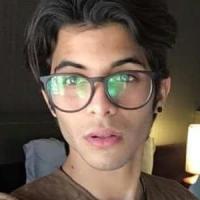I'm a freelance writer who can put my thoughts together with an editor and give a handy life hack on... View More
When developing a universally usable interface, the most important considerations are appearance and usability. According to Lynch & Horton (2008), the most effective websites are those that incorporate both elements under best practices as discussed below. Each of best practices plays a significant role in providing an end product.
The Search Box
Most users would rather use the search box than navigate the page on their own since looking for something can be frustrating if one does not have a clear idea of where to find it. Without the search box, a page is not entirely appealing or even functional for the user. Therefore, the first consideration for a universally usable interface is the appearance of the search box (Horton, 2012). Its most conventional position is at the top right with an image of a magnifying glass for easy identification.
The Amount of Advertising
Most websites currently include a lot of advertising as it is considerably profitable. However, the more advertisements there are on the website, the less likely a visitor would spend much time there. Primarily, advertising is a good feature of an interface, though it derails and frustrates the visitors, thus, reduces the usability of the website in context (Horton, 2012). It is important to limit the number of advertisements for the visitors to be able to focus on why they are on the site in the first place.
Shopping Cart, Log in and Log out Options
Today, most websites and pages require logging in or signing up while the commercial sites have the cart option. If the visitor is unable to locate these important options, the site cannot be considered as universally usable. Frank (2014) states that the cart and the log in options are generally expected to be at the top right of the page; and when they are not there, the visitor may feel lost on the page, which limits its usability aspect.
Javascript and IFrames
A good website is one that loads quite fast and to ensure this, one has to consider using Javascript and iFrames reasonably (Simmons, 2013). It may be helpful to limit the time taken by the page to load in order to reduce the number of visitors who leave due to long loading time. Bounce rates and exit pages need to be checked to ensure that the page loads in optimal time. The faster the page loads, the easier it will be to access and use.
Loading Indicator
If the site does not have a loading indicator, the visitor may easily assume that their internet connection is slow or the page is not opening. It means that if one is using AJAX, it is important to enable the loading indicator, so that the visitors know that there is some activity going on and thus, they have to exercise some patience. Without an indicator, the site will lose a lot of visitors every time the page takes more than 20 seconds to load (Frank, 2014). Most users are not likely to wait beyond twenty seconds as they think the page is not loading at all.
How Section 508 Affects Developing User Interfaces
This section covers everything that is computer-related, from desktop software to web designs among other things, with respect to usability for people with disabilities. According to this piece of legislature (section 508), software and web designers need to consider the specific needs and challenges of people with disabilities when designing and publishing their web pages and software. Section 508 in particular binds federal organizations, agencies, and employees with respect to the web designs and software. In addition, section 508 affects developing user interfaces by determining whether they can be adopted for use. The section essentially defines the web page or software’s usability within a universal context with a special consideration for the needs and limitations of people with disabilities. For example, this section states that software applications and operating systems must meet the applicable standards of accessibility. Therefore, while designing the application or operating system, there is a need to assess their usability for people with special needs (Frank, 2014). Complying with this standard ensures that such users have better access to the content regardless of their disabilities. The fact that all the web pages, operating systems, and software applications are created with a consideration for people with disabilities means that the challenged individuals also have equal access to information and entertainment similarly to their counterparts who have no disabilities.
Tools for Verifying that the Interfaces Meet Universal Design Guidelines and the Advantages and Disadvantages of Each
The market is currently flooded with tools that are aimed at helping in testing the accessibility of an interface based on the universal design guidelines. Most of these tools are general, while others check for a specific challenge such as color blindness and other forms of visual impairment among others. The Fujitsu Web Accessibility Inspector, for example, mainly analyses the interface for limitations to accessibility for the elderly and visually impaired people. This tool ensures that any possible challenges that may prevent an elderly or a visual impaired visitor from comfortable access of the website are noted and corrected early enough (Frank, 2014). The greatest advantage of this tool is its accuracy in pointing out the limitations. The tool is also detailed in its reports, thus, it enables one to understand every possible limitation on their interface. One disadvantage is that these reports are often quite lengthy and seemingly tiring to read through. The software also needs to be downloaded and installed rather than run online or from a USB drive.
On the other hand, the Firefox Accessibility Extension is a toolbar add-on for Firefox, and it can be used to evaluate numerous aspects of the interface including text, styles, and scripting among other things. Its main advantage is that the tool is versatile and thus, it checks for a number of limitations at the same time (Zaphiris & Kurniawan, 2007). Similarly, since it is an add-on, it requires less memory space on the device. On the contrary, its disadvantage is that it does not provide detailed reports. It simply points out the problems. In addition, this tool is rather simplistic and in some cases, it may not be able to provide accurate analyses of the interface at hand.
The Contrast Analyzer is specifically used to evaluate the usability of the interface in relation to visual limitations. Its main advantage is that the tool can capture even the slightest challenges that an interface may pose for the visually impaired. The specificity of the tool is also an advantage since it is light and it works faster. As a disadvantage, it can be noted that the tool is rather specific and thus, is useful for evaluating visual challenges of an interface only (Simmons, 2013). As a result, a designer would require other tools for other possible limitations. Finally, the analyzer has numerous options, which may make it difficult to calibrate an interface if one is not fully aware of the visual challenges.
Practicality of Multiple Interface Options
Focusing on a majority of end users implies limiting the access to interface for minority. Computer science is primarily about improving access to information without discrimination across the board (Eccher, 2008). Consequently, ignoring the plight of the minority in order to focus on the majority is unethical in one way or another. In order to understand the majority, it would be imperative to make many assumptions that may not be verifiable in the long term. Ultimately, the designer will eliminate numerous potential visitors based on the fact that they are in the minority and thus, cannot access the interface comfortably (Sangiovanni-Vincentelli, 2014). A better option in this context is to build multiple interfaces that are accessible to both the majority and minority.
This text was written by Ian Myles who is a writing editor at writing elites
Be the first person to like this.
The lecture form of education at the university, in contrast to the secondary school, is the main one. It is the lecture that should give the student a guiding thread, help him not to drown in the flow of information, find guidelines, select what is necessary and useful. A university lecture not only provides deep and versatile knowledge, but also maximizes the upbringing and development of the student, forms a deep ideological conviction, and develops creative abilities.
A student's work in a lecture requires certain educational skills.
Ability to listen effectively. The student must be ready for the lecture and its recording before the lecturer arrives in the classroom, since it is in the first minute that the topic is announced, the main goal is formulated, and a list of the most important questions is given. Without this, further understanding of the lecture is difficult.
Hearing in a lecture is actually only the first step in the process of meaningful listening, which includes several stages, starting from hearing the speech and ending with the assessment of what was said. The process of listening and understanding sometimes requires considerable mental stress and is difficult for a number of reasons.
1. High speed of mental activity. We think four times faster than we speak. Therefore, when someone speaks, the listener has enough time to get distracted from the topic under discussion.
2. Selectivity of attention. Since childhood, we have become accustomed to hearing a lot at the same time, without paying utmost attention to everything. Trying to listen carefully to everything would be overwhelming. Therefore, we learn to consistently choose what is of greatest interest to us. This inherent habit of shifting attention from object to object makes it difficult to fix attention.
3. "Antipathy" to other people's thoughts. It is easier for us to follow our thoughts than forcing ourselves to follow what the other is saying.
4. The need for a replica. Someone’s speech may make us want to object immediately. We are no longer listening. Thoughts are busy formulating comments.
Based on these listening difficulties, some people develop bad habits that make it difficult to establish contact with the speaker:
- increased attention to defects in appearance, speech of the speaker and his manners;
- the habit of listening to the speaker without looking at him (good speakers reinforce their speech with expressive gestures and rich facial expressions);
- increased susceptibility to minor distractions (shuffling, coughing, etc.);
- a hasty assessment of the topic and the conclusion that there will be nothing new or valuable in the speech, a premature conclusion that the provisions of the report are incorrect or not worthy of attention; as a consequence, a hasty abandonment of efforts to listen to the speaker;
- negative emotional reaction to any contradiction (including necessary) in the course of the lecturer's reasoning;
- ostentatious attention in cases where the head is actually busy with other worries.
The listening process can be optimized, we will give several ways of such optimization:
Highlighting the most important provisions. Obviously, it is not possible to remember and understand everything that is said to the speaker, but the main, most important points can be highlighted.
2. Step-by-step analysis and generalization. During the speech, it is necessary to constantly analyze and generalize the provisions and theses that are disclosed in the text of the report or lecture.
3. Ahead of the speaker's speech. When the listener has an interest in the speech, then the desire to predict the next position arises automatically, but if there is no interest in the speech, then it is worth resorting to a conscious prediction of the further content.
These recommendations are simple, but their application is possible only with systematic training.
Drawing up the lecture notes. It is quite obvious that even the best memory will not be able to keep the huge flow of information communicated by the lecturer. Therefore, the lecture must be written down, but at the same time it is necessary to learn how to do it correctly, namely: to keep short notes, in which only the most important points or main theses presented by the lecturer are formulated.
In addition, there is a technique that allows you to form the skill of highlighting basic information, which is conventionally called the “text filtering and compression†technique. In this technique, two operations can be distinguished:
1. Dividing the text into parts according to the meaning.
2. Allocation in each part of the text of one word or a short phrase or generalizing short formulation that would express the basis of the content of this part.
The practice of drawing up structural and logical diagrams will help the student to learn to visualize the material being studied, to grasp its structure holistically, to correctly generalize and systematize scientific facts and concepts.
Want to know more, visit https://writer-elite.com/
Be the first person to like this.